Listing an item on site is straight forward, fast and Free. To list an item go to post Moving request.
After the item is listed, all relevant Transport Providers who are interested in your listing will be notified and invited to submit a cheap quote to transport your item.
How long does it take to start getting quotes?
Transport providers enter their bid manually, so expect to wait up to 48 hours for the best quotes to come in, however it's not uncommon to receive bids within a few hours.
Who are the carriers that send quotes ?
Site enrollment is reserved for road haulage companies that carries for third parties and moving companies which comply with the regulations in force: the names displayed are simple "nicknames", similar to what happens on Ebay. For each conveyor is also available a brief description of the company and reviews left by users.
How long does it take to arrange a delivery?
Delivery times are generally specified by the transport provider within a quote. If they are set as “flexible dates” we suggest you to accept the quote al least 7-10 days before the desired dates.
What happens once I book a delivery?
The transport provider will contact you to make final arrangements.
Don't worry - Just click the “Forgot your password?” text link on the LOGIN pop -up page at the site entrance. An email will follow shortly with a computer generated password to be used with the registered email address.
How can I edit my delivery listing?
If after listing your shipment you find an error, omission or wish to change the details of your request, you can not edit it.Send us an email to correct your request and make a new one.
To accept a quote, please follow these steps:
- 1. Login
- 2. ‘My Moving Requests’
- 3. Select your chosen quote by clicking on the green button "Details" on the right.
- 4. Click on the green “Accept Offer" button on the left & follow the instructions on screen.